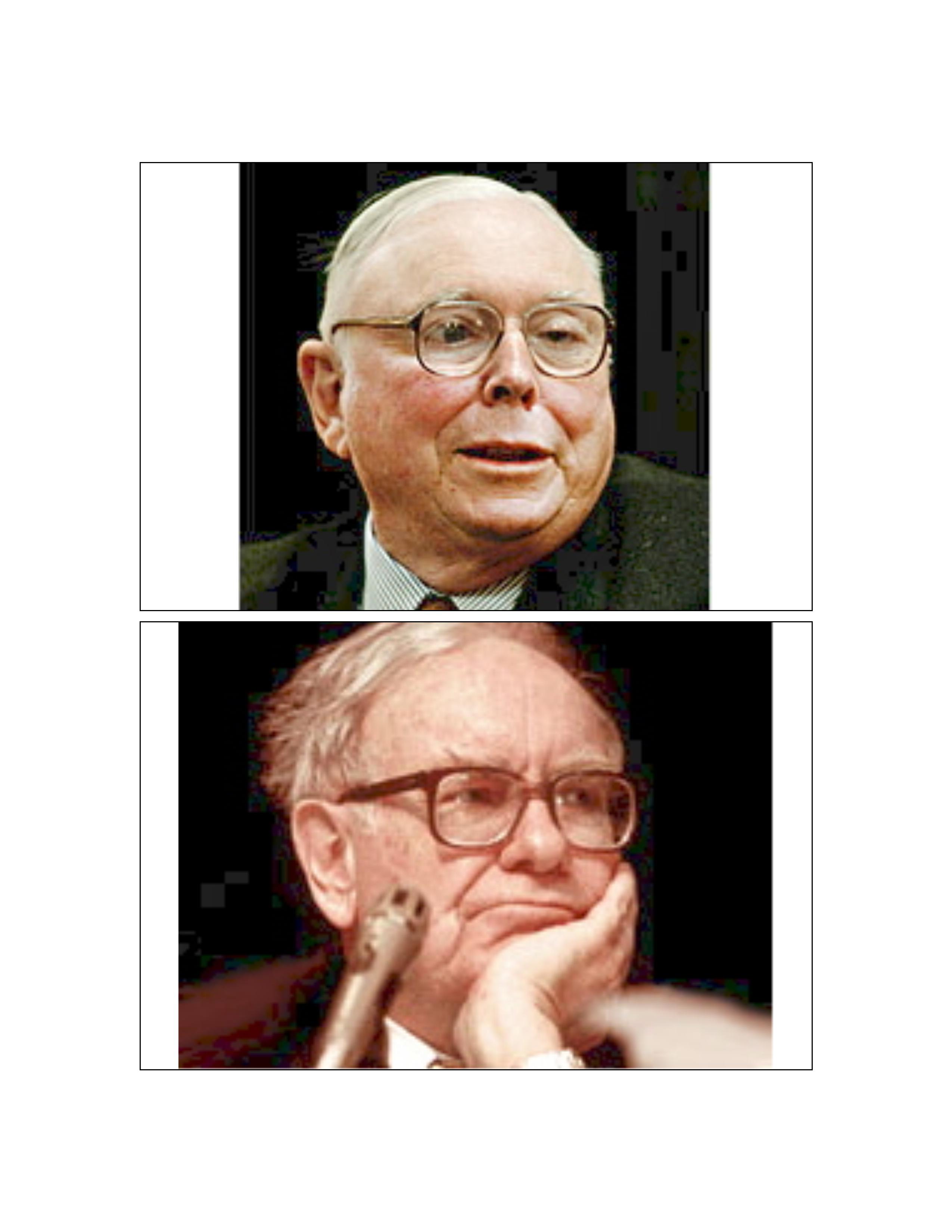My desktop computer crashed in October, the Monday morning after the last tax filing deadline of the year (fortunately not before!), and after so much trial and error, it is now operating again. Here’s what I learned in the process; it might help someone else in the same predicament:
Computers come with Vista operating systems off the shelf at the retail stores today. You need to special order a computer to come with Windows XP. I found that “Best Buy for Business” allows you to custom order a small business computer with Windows XP directly from Hewlett-Packard (HP) via Best Buy. Included with that computer is a three year, on site, warranty for the computer. HP also offers immediate telephone support for these small business computers if you encounter problems in setup or operation. There are some programs in the set-up process that are no longer allowed to be installed by Microsoft; you will need to download these directly from other websites of the third-party providers.
Reconstructing a crashed computer will result in many problems along the way. The operating system has to be reinstalled. “Fixes” to the operating system and associated operating programs may not get installed in the proper order; the various individual programs are interdependent on each other, and a fix to one program might not work with the version of a related program, resulting in problems reinstalling your software programs. I noticed this with QuickBooks 2007 and 2008. Those two programs required .NET Framework 2.0 and Windows Installer 3.0, along with Adobe Flash. I had .NET Framework 1.0 and 1.1, but could not load 2.0 no matter how many different variations of the program from multiple sources that I tried. Eventually, many, many hours later, I was able to get Windows Installer 3.1 working, and then jumped up to .NET Framework 3.5, the latest version available today, and that installed all prior versions in between so that QuickBooks 2007 and 2008 could install.
Also, your antivirus, antiphishing, firewall and other security type protection programs have to be reinstalled, but only after uninstalling any “shadow” of any former version of those programs. In other words, you can not just restore a computer back-up. All software must be reinstalled into the computer’s registry; that doesn’t happen with any restore type program. (Computer back up programs only work to back up your data.) This meant re-setting up the original antivirus and Internet security software that came with the computer, then uninstalling it, and then reinstalling the latest version. This is because when you do a restore, the restored software does not get restored to the registry, and does not show up in your “add or remove programs” window, so you can’t uninstall it unless you install it first, eventhough it might be there on your hard drive, interfering with installing subsequent versions.
If all of this makes you dizzy, I understand! In small business operations, the business owner is usually, as my Dad always said, “Chief cook and bottle washer”. Hiring supposed experts in other fields like computer problem solving doesn’t always work unless you know a specific all around genius in the field; I haven’t found one yet! Yesterday’s National Federation of Independent Business newsletter, confirmed that with an article saying that small business owners use sleeping time, overnight, to solve their business problems. Yes, after so many approaches yesterday, long into the night, I put it to rest and started again this morning, and by noon had all of the operating system working again, even better than before the crash.
There is no way to prevent a computer crash; it is just a matter of time and then it happens. But do back up your data on a daily if not continuous basis. When the crash occurred, I had a complete back up of all files on a portable hard-drive which I plugged into my laptop, and continued with business as usual while going through both the reconstruction process and setting up a new desktop computer. I didn’t miss one email, nor did I lose the prior emails. There were three spreadsheets in process that weren’t yet backed up, and I found a firm specializing in data recovery who was able to recover two of the three spreadsheets.
Keep your back up separate from the computer you’ve backed up, especially if you have a laptop. Laptops get stolen quite often; password protect your laptop and don’t let it out of your sight. The password will mostly protect the data; the laptop will get reformatted by any thief. You can replace the laptop, but replacing the data won’t be easy without your daily back-up!